In today’s fast-paced digital era, managing your financial identity and staying updated with government-backed services is more important than ever. The Maadhaar app is designed to help you access critical services quickly, track your Aadhaar-related information, and even manage identity-linked services with ease. Whether you’re new to digital finance or simply looking to streamline your personal documentation, this guide will walk you through everything you need to know—right from downloading the app to troubleshooting common issues.
Introduction: The Growing Importance of Digital Identity Services
Imagine trying to complete an important task only to find mountains of paperwork at every step. Traditional methods can be laborious and time-consuming. Digital solutions like Maadhaar come to the rescue by putting a wide range of services at your fingertips. This innovative app is more than just a digital version of your Aadhaar; it’s a comprehensive platform that simplifies how you manage personal and financial information.
As the world becomes increasingly digital, leveraging user-friendly apps to handle our administrative and financial tasks is not only convenient but also essential for maintaining smooth operations in our personal and professional lives. In this article, we’ll explore what the Maadhaar app is, guide you on how to download and install it on your devices, and offer helpful tips and troubleshooting advice to ensure a seamless experience.
What Is the Maadhaar App and Why Download It?
The Maadhaar app is an all-in-one platform that enables quick access to Aadhaar-related and other financial services. It consolidates a variety of functions, including identity verification, tracking your Aadhaar application status, and providing alerts on any related updates. With a growing need for digital identity management in how we access government services, educational portals, and banking facilities, the Maadhaar app stands as a pivotal solution for personal and business needs alike.
Key Benefits of the Maadhaar App:
- Centralized Information: Keep all your Aadhaar-related data in one secure, accessible location.
- Ease of Use: A clean user interface ensures that beginners and tech-savvy users alike can navigate the app effortlessly.
- Real-Time Updates: Stay informed on the status of your applications, notifications, and service alerts without having to log in multiple times.
- Time-Saving: Avoid long queues and cumbersome processes by accessing services digitally.
- Enhanced Security: Enjoy the benefits of secure encryption and data protection protocols that ensure your sensitive information remains confidential.
In short, the Maadhaar app addresses modern needs by transforming how you interact with your Aadhaar details and related services, embodying convenience, security, and efficiency.
How to Download the Maadhaar App: A Step-by-Step Guide
Downloading the Maadhaar app is a straightforward process that you can complete in minutes. Whether you’re using an Android or iOS device, the process is designed to be quick and hassle-free. Let’s walk through the steps:
For Android Users:
- Open the Google Play Store:
- Unlock your smartphone and navigate to the Google Play Store.
- In the search bar, type “Maadhaar app” and press “Enter.”
- Locate the Correct App:
- Look for the official Maadhaar app from a verified developer. Check logos, developer ratings, and user reviews for authenticity.
- Once you’re satisfied that it’s the genuine app, click on the app icon to open the details page.
- Download and Install:
- Click on the “Install” button. The app package will be downloaded automatically.
- Once the download is complete, your device will begin installing the app. You might see a progress bar on the screen.
- Launch the App:
- When the installation is complete, open the app either from the “Open” button on the Play Store or find it in your app drawer.
- On launching, you might be asked for initial permissions (access to contacts or location, for instance); evaluate these requests and allow access if necessary for app functionality.
For iOS Users:
- Access the App Store:
- Open the App Store on your iPhone or iPad.
- Use the search icon at the bottom of the screen and type “Maadhaar app.”
- Find and Select the App:
- Ensure that you are selecting the official application by checking the developer information and ratings.
- Once located, tap on the app to view more details.
- Download the App:
- Tap “Get,” then confirm the download with your Apple ID, Face ID, or Touch ID.
- Wait as the app downloads and installs on your device.
- Initial Setup:
- After installation, tap “Open” to launch the app.
- Follow the on-screen instructions to set up the app. The initial configuration might request permissions for notifications, camera access (for scanning documents) or other features.
First-Time Setup: What to Expect After Installation
Once you open the Maadhaar app for the first time, the initial setup usually involves a few critical steps designed to tailor the app to your specific requirements:
Registration and Login:
- User Registration: If you're a new user, you’ll need to register by entering your basic information. This might include your name, mobile number, and email address. Some versions of the app may also ask for a one-time password (OTP) verification to ensure security.
- Existing Users: If you’re a returning user, simply enter your credentials to log into your account. Always ensure that you are using a strong password to protect your information.
Permission Settings:
- The app will request permissions for essential functions such as accessing your device's notifications, camera (for scanning documents like Aadhaar cards), and sometimes location services. Granting these permissions is crucial as they enable key features within the app.
Customizing Your Profile:
- Once logged in, you can update your profile, link your Aadhaar details, and configure security settings like two-factor authentication (2FA). Tailor the app settings according to your personal preferences.
Navigation Overview:
- Spend a few minutes familiarizing yourself with the home screen, menu options, and different sections. The app usually provides a brief tutorial or guide that explains the key functions, ensuring that you can easily navigate and utilize the available services.
Common Issues During Installation and How to Fix Them
Even though the app download and installation process is usually smooth, some users might encounter hiccups. Here are a few common issues and practical solutions:
Slow or Interrupted Downloads:
- Check Your Internet Connection: Ensure that your Wi-Fi or mobile data connection is stable. An unstable connection can cause slower download speeds or interruptions.
- Restart Your Device: Sometimes, a quick restart can resolve background issues that affect downloads.
- Clear Cache (Android): If you’re on Android and experiencing persistent download issues, try clearing the Google Play Store cache by navigating to Settings > Apps > Google Play Store > Storage > Clear Cache.
Installation Errors:
- Insufficient Storage: Verify that your device has enough storage space for the app. Freeing up space by deleting unused apps or media files might be necessary.
- Software Updates: Ensure that your device’s operating system is up-to-date. Sometimes, older versions might not be fully compatible with the latest version of the app.
- Restart Installation: Remove any partially installed versions of the app if available, then re-download it fresh from the app store.
App Performance Issues After Installation:
- Check Permissions: Make sure you have granted all necessary permissions for the app to function correctly.
- Update the App: Always run the latest version of the Maadhaar app. Developers frequently release updates that fix bugs and enhance performance.
- Contact Support: If problems persist, the app usually provides a support option where you can submit a query or reach out through the FAQ section.
How to Use Key Features of the Maadhaar App
After installation, familiarizing yourself with the core functions will enhance your user experience. Here are some common features to look out for:
Accessing Aadhaar-Related Information:
- Retrieve your Aadhaar details securely by entering your unique identification number.
- Check the status of your Aadhaar card application or any updates regarding your records.
Notifications and Alerts:
- Set up notifications for any updates regarding changes in your Aadhaar status.
- Receive real-time alerts on government announcements or changes related to digital identity services.
Security and Privacy Settings:
- Customize your security settings by activating fingerprint or face recognition features.
- Regularly update your password and review session logs to ensure no unauthorized activity has occurred.
Support and Troubleshooting:
- Most apps include a help or FAQ section where you can find solutions to common problems.
- Use the in-app support chat or email option to contact customer service for more complex inquiries.
Tips for Maximizing Your Experience with the Maadhaar App
Adopting good practices when using the app not only enhances your experience but also increases efficiency and security:
- Regular Updates: Keep the app updated to its latest version to benefit from enhanced features, improved security, and bug fixes.
- Secure Your Data: Always enable two-factor authentication and use strong passwords. Regularly review the security settings in the app.
- Backup Important Information: Maintain offline backups of important details and documents, ensuring you have access in case of digital mishaps.
- Stay Informed: Periodically review official communications in the app regarding any new updates or changes in policies related to Aadhaar and other identity services.
- Provide Feedback: If you experience issues or have suggestions, use the feedback feature in the app. Developers value user input and often incorporate improvements based on community suggestions.
Conclusion: Embracing a Digital Future with Confidence
The Maadhaar app is a powerful tool that simplifies the way you manage your digital identity and access critical government services. By consolidating several functions into one easy-to-navigate platform, the app saves you time, reduces paperwork, and enhances the overall security of your personal information.
Whether you’re downloading the app for the first time or are already a regular user seeking to optimize your experience, understanding each step—from installation to troubleshooting—empowers you to harness its full potential. By staying informed and following the best practices outlined above, you can enjoy seamless access to services that are pivotal for digital identity management.
As more of our world moves online, tools like the Maadhaar app lead the charge in creating efficient, secure, and user-friendly digital ecosystems. Dive in, explore its features, and experience firsthand the convenience and empowerment of managing your identity in a modern, digital format.
Happy downloading, and here’s to a seamless, secure, and efficient digital future with the Maadhaar app!

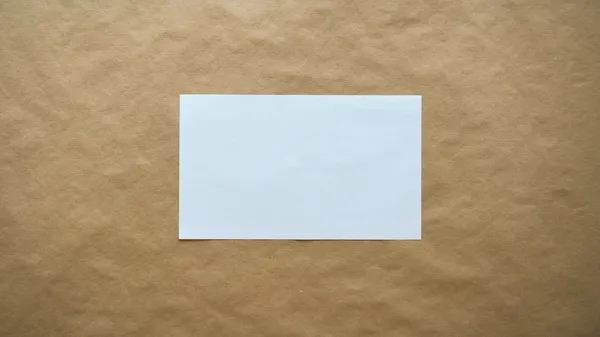
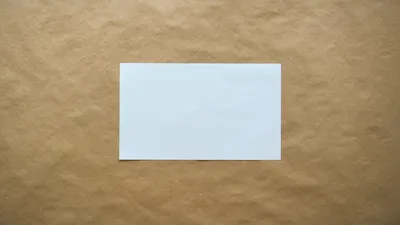

.webp)

.webp)



.webp)
.webp)
.webp)
.png)