In today’s fast-paced digital world, staying connected is more important than ever – and that means keeping your contact information up-to-date. Your PAN Card, a critical identification document in India, must reflect your current mobile number for efficient communication and transaction processing. If you’ve recently changed your mobile number or simply wish to update your PAN details online, this guide will walk you through every step of the process while providing essential tips and insights for a hassle-free experience.
Why Updating Your Mobile Number on Your PAN Card Matters
Imagine trying to complete a financial transaction or receive important tax communications, only to find that the bank or the Income Tax Department is unable to reach you. An outdated mobile number on your PAN Card can lead to missed alerts, delayed responses, and even issues with regulatory compliance. Keeping your PAN details updated ensures that you are always informed about critical communications and can access various services without any interruptions.
Key benefits of keeping your mobile number updated on your PAN Card include:
- Timely Notifications: Receive important communications from the government, financial institutions, and service providers.
- Compliance: Ensure that your PAN Card details comply with regulatory requirements, mitigating the risk of any future penalties.
- Seamless Financial Transactions: Avoid payment or bank-related issues that may arise due to outdated contact information.
- Enhanced Security: By updating your secure contact details, you reduce the chances of unauthorized access or misinformation during any verification process.
Preparing for the Update
Before you begin the online process of updating your mobile number, it is essential to have a few things in order. Proper preparation helps avoid delays and ensures that your update is successfully completed on the first attempt.
Checklist Before Starting
- Current PAN Details: Keep your PAN Card handy as you will need your PAN number to initiate the update.
- New Mobile Number: Ensure that your new mobile number is active and can receive SMS messages or OTPs sent by the government’s system.
- Digital Documents: Although updating your mobile number online typically requires minimal documentation, have a scanned copy of any necessary documents handy (if required).
- Internet Connection & Browser: Make sure you have a stable internet connection and an updated web browser for smooth navigation through the online portal.
Taking these steps in advance will make the process smoother and less stressful.
The Online Process: Step-by-Step Instructions
Updating your mobile number on your PAN Card online is straightforward if you follow the steps correctly. The process is designed to be user-friendly, making it accessible even for those who are new to digital services. Let’s dive into the detailed steps:
Step 1: Visit the Official NSDL or UTIITSL Website
There are two primary portals through which PAN Card updates are processed in India: the NSDL (National Securities Depository Limited) and UTIITSL (UTI Infrastructure Technology And Services Limited). Choose the portal you prefer:- NSDL PAN Services: https://www.tin-nsdl.com- UTIITSL PAN Services: https://www.pan.utiitsl.com
Step 2: Select the PAN Update Option
Once on the portal’s homepage, look for the PAN update or correction service. This option is usually clearly labeled. For example:- On NSDL, select “PAN Card Correction/Update” from the list of services.- On UTIITSL, select “Update PAN Details” from the services menu.
Step 3: Fill in the Online Form
After selecting the correct service, you will be directed to an online form. Here, you will need to:- Enter Your PAN Number: Double-check that you are entering the correct PAN number to avoid any mismatch.- Fill in Personal Details: You may need to confirm other personal details such as your name, date of birth, and address. This step ensures that your record is accurate before the update is processed.
Step 4: Update the Mobile Number Field
In the form, locate the field for the mobile number. Delete the outdated number and carefully enter your new mobile number. Before submitting, verify that the number is correctly entered. Accuracy is crucial because subsequent communications, including OTPs for verification, will be sent to this number.
Step 5: Document Verification & Payment (If Applicable)
While mobile number updates might be exempt from fees, some cases may include an option for document upload to support the change. Upload any required documents if prompted. Certain portals might also request a nominal fee for processing, which can be paid online through secure payment gateways.
Step 6: Submit the Form and Verify Your Mobile
After filling in all necessary details, review your entries one last time. Once you are confident that the information is correct, submit the form. The system will then send an OTP (One-Time Password) to the new mobile number you provided. Enter the OTP on the portal to verify your identity and confirm the update.
Step 7: Confirmation of Update
After successful verification, the portal will generate a confirmation message along with a reference number. Save or print this confirmation for future reference. This confirmation indicates that your request to update your mobile number on your PAN Card has been successfully submitted. In the coming days, the updated PAN Card or an acknowledgment of changes may be mailed to your registered address.
Real-World Example: How Ravi Streamlined His PAN Update
Consider the example of Ravi, a working professional from Mumbai. Ravi recently switched his mobile service provider for better coverage and a more competitive plan. Concerned about missing out on essential financial notifications, he immediately decided to update his PAN Card details online.
Ravi carefully recorded his new mobile number, visited the NSDL PAN update portal, and filled out the online form. After receiving an OTP, he entered the code and finally received a confirmation message with a reference number. Within a few days, Ravi saw his new details reflected on his PAN Card. This not only ensured seamless communication with his bank but also left him with the peace of mind that his financial records were accurate.
Tips for a Smooth Experience
To further reduce the chances of errors during the update process and ensure timely processing, consider the following tips:
- Double-Check Your Entry: Before submitting the form, carefully review your new mobile number and other personal details. A small mistake can lead to delays.
- Use a Reliable Internet Connection: A stable connection is key to prevent session timeouts or form submission errors.
- Keep Your Documents Ready: Although updating a mobile number may not always require document uploads, having them on standby can save time if the portal requests verification.
- Save Your Confirmation: The reference number provided post-update is vital. Save it in your digital records – it can be useful if you need to follow up with customer support.
Frequently Asked Questions (FAQs)
Do I Need to Visit a Bank Branch to Update My Mobile Number on My PAN Card?
No. The entire process can be completed online via the NSDL or UTIITSL portals. However, if you face issues or prefer assistance, you may visit your nearest PAN service center or bank branch.
Is There a Fee for Updating My Mobile Number?
While many updates, such as changing your mobile number or address, are often fee-free, certain updates or corrections might carry a nominal fee. Always check the latest guidelines on the respective portal.
How Long Does the Update Process Take?
Once you successfully submit the form and verify your new number through the OTP, the update is usually processed within a few business days. However, it might take a couple of weeks for the physical PAN Card to reflect the changes and be dispatched.
Can I Update More Than One Detail Simultaneously?
Yes, while updating your mobile number, you often have the opportunity to correct other details on your PAN Card, such as your address or name. Make sure to mark only those fields that need correction.
What Should I Do If I Don’t Receive the OTP?
If you do not receive an OTP on your new mobile number, verify that you have entered the number correctly. Also ensure that your new mobile is active and can receive SMS. If problems persist, contact customer support via the PAN update portal.
Security Measures During the Update Process
Updating sensitive financial information online demands a high level of security. Both the NSDL and UTIITSL portals implement robust security measures to protect your data. These include:- Encrypted Data Transmission: All information you submit is encrypted to prevent unauthorized access.- Two-Factor Authentication: The use of OTPs adds an additional layer of security to verify that you are in control of the new mobile number.- Secure Payment Gateways: If a fee is required, it is processed through a secure payment system to protect your financial information.
By following these security practices, you can confidently update your PAN details without worrying about data breaches or identity theft.
Future Considerations and Digital Innovations
As technology evolves, government services are continually improving user experience and integrating more digital functionalities. Future updates to PAN Card services may include:- Enhanced Mobile Apps: Imagine a dedicated mobile app that lets you update your PAN details, track your application status, and even receive secure push notifications for verification.- Integration with Digital Wallets: Integration with digital wallets could simplify transactions and further secure your financial data.- Real-Time Updates: Improved backend systems might allow for real-time updates on your PAN information, reducing the waiting time for confirmations.
Keeping an eye on these technological advances will ensure that you are well-prepared to take full advantage of the ever-improving digital services offered by India’s government and financial institutions.
Final Words: Keep Your Information Current and Secure
Updating your mobile number on your PAN Card is more than a routine administrative task – it’s a step toward securing your financial future and ensuring that you are always reachable for important communications. By following this guide, you can complete the update process quickly and efficiently, with minimal hassle.
Remember, an accurate PAN Card is critical for hassle-free compliance, smooth banking experiences, and secure financial transactions. Whether you’re a busy professional like Ravi or simply someone who values streamlined digital services, taking control of your information is key. Stay informed about changes, utilize the available online resources, and never hesitate to ask for support if needed.
Here’s to keeping your financial records up-to-date and enjoying the convenience of modern banking and digital governance. Happy updating, and may your PAN Card always reflect the most current version of you!

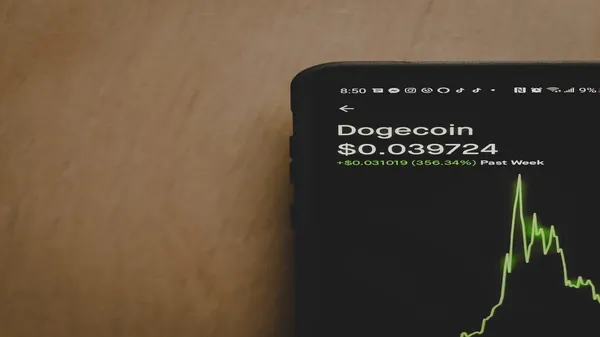


.webp)

.webp)



.webp)
.webp)
.webp)
.png)