In our fast-paced world, lost or stolen bank cards can be more than just an inconvenience—they can be a disruption to your financial peace of mind. If you bank with Indian Overseas Bank (IOB) and find yourself facing the predicament of a missing or compromised ATM card, know that there’s an easy and secure way to block it online. In this guide, we’ll walk you through the steps to block your IOB ATM card using online services, share tips on protecting your finances, and offer insights into safeguarding your banking details in this digital era.
Why Block Your Card Immediately?
Before we dive into the steps, let’s talk about why it’s so important to act swiftly. Whether your card is lost, stolen, or you suspect fraudulent activity, blocking your card immediately prevents unauthorized transactions. This not only stops potential financial losses but also minimizes the risk of identity theft, ensuring that your personal data remains secure.
Imagine the stress of seeing unauthorized charges on your account—it can quickly snowball into a major hassle with disputes, refunds, and all-around inconvenience. Taking prompt action to block your card online provides a fast-track solution to regain control of your financial situation.
Advantages of Blocking Your ATM Card Online
Indian Overseas Bank has embraced digital transformation, making banking simpler and more accessible for customers. Blocking your ATM card online offers several clear benefits:
- Instant Action: No need to visit a branch or wait on a support line; you can block the card immediately from any device.
- Enhanced Security: Online systems are designed with multiple layers of security, ensuring that only you can authorize the block.
- Convenience: Whether you’re at home, in the office, or traveling, you can lock your card in place with a few clicks.
- Peace of Mind: Knowing that you can quickly secure your money enhances your overall confidence in managing your finances.
With the system designed to protect your financial health, you are just a few steps away from stopping potential fraud before it takes hold.
Step-by-Step Guide: Blocking Your IOB ATM Card Online
Let’s break down the process into clear, actionable steps so even if you're not very tech-savvy, you can follow along with ease.
Step 1: Access the IOB Online Banking Portal
The first step is to log in to your Indian Overseas Bank online banking account. If you haven’t registered for online banking, it’s a good idea to enroll now for added security and convenience. Here’s how to get started:
- Visit the Official Website: Open your web browser and go to the official IOB portal. Make sure the URL is correct, especially looking for “.iobonline.in” to ensure you’re on the secure site.
- Log In with Your Credentials: Enter your user ID and password. If you’ve set up two-factor authentication (2FA), complete the necessary steps to verify your identity.
- Navigate to the Service Section: Once logged in, look for the section related to card management or card services. Depending on the portal’s design, you might find links titled “ATM Card Services” or “Block Card.”
Step 2: Locate the Block Card Feature
With your account dashboard open, search for the option to report or block your ATM card. The interface is generally intuitive:
- Find the Security Tab: Often grouped under security or card services, the block card option is prominently displayed for emergencies.
- Select Block Card: Click on the “Block Card” or “Report Lost/Stolen Card” option. You’ll be redirected to a screen where you need to specify which card is compromised if you have multiple cards linked to your account.
Step 3: Confirm Your Identity and Details
For security purposes, the online system requires you to verify your identity before blocking the card. This might involve:
- Answering Security Questions: You may be asked to answer one or two security questions that you set up during registration.
- OTP Verification: An OTP (One-Time Password) might be sent to your registered mobile number or email to ensure that it’s really you requesting the block.
- Account & Card Details: Double-check that the card details you’re blocking are correct. Confirm that you have the right card number and type since IOB provides various cards (debit, credit, etc.).
Step 4: Execute the Block Request
Once you’ve confirmed all the details, proceed to finalize the blocking process:
- Submit the Request: On the confirmation screen, hit the “Block Card” button to send your request.
- Instant Confirmation: The system usually responds immediately, displaying a confirmation message and sending an SMS or email notification to your registered contact.
- Record the Reference Number: It’s a good idea to note or screenshot the reference number of your request for future follow-ups or queries with customer support.
Step 5: Follow-Up Actions Post-Block
After blocking your card online, no further action might be necessary, but it’s always good to keep these final tips in mind:
- Contact Customer Support: If you suspect any unauthorized transactions or if the process did not work as expected, contact IOB’s customer service immediately.
- Apply for a Replacement: Request a new ATM card if needed. This can sometimes be handled during the online process, or you might need to visit a branch or call support.
- Monitor Your Account: Keep an eye on your transaction history after the block to ensure no suspicious activities have taken place.
- Update Standby Payment Methods: If your blocked card was linked to any recurring payments or subscriptions, update those details to avoid missing payments.
Additional Tips for Keeping Your Card and Bank Details Secure
Taking proactive steps to protect your card details can prevent future stress. Here are a few tips to help you stay secure:
1. Regularly Update Your Passwords
Change your online banking passwords every few months. Combine letters, numbers, and symbols in a complex pattern to make your password as secure as possible. Avoid using easily guessed terms like birthdays or common words.
2. Enable Two-Factor Authentication (2FA)
2FA adds an extra layer of security by requiring a secondary confirmation—usually a code sent to your mobile device—whenever you log in or make significant changes. This measure greatly reduces the risk of unauthorized access.
3. Keep Your Contact Information Up to Date
Ensure that your registered mobile number and email address are current. This is critical for receiving timely alerts, OTPs, and notifications about your account status, especially when an emergency arises.
4. Regularly Check Your Account Statements
Make it a habit to review your bank statements monthly. Looking for unfamiliar transactions early on can help you catch potential fraud before it escalates, giving you time to react accordingly.
5. Secure Your Devices
Make sure your devices (smartphone, computer) are secure. Use antivirus software, update your operating systems regularly, and avoid accessing sensitive information on public Wi-Fi networks.
6. Be Wary of Phishing Scams
Scammers often use emails or text messages that mimic legitimate bank communications. Always verify the sender’s information before clicking on links or providing any personal data. When in doubt, contact your bank directly.
Real-Life Scenarios: Learning from Others’ Experiences
Consider these brief anecdotes from customers who found themselves in similar situations:
Case Study: The Touristor on the Go
Rahul, who was traveling abroad when his ATM card went missing, immediately remembered that IOB offered an online blocking feature. With remote internet access, he logged into his online banking account, blocked his card in minutes, and attended to his travel plans without a hitch. Soon after, Rahul received his replacement card, saving him the hassle of a long, complicated process.
Preventive Approach: The Diligent Manager
Priya, a busy office manager, even before experiencing any loss, routinely monitored her account balance and transaction history via IOB’s mobile banking app. This proactive strategy helped her spot unusual transactions early. When she noticed a small, unexplained use of her card for a subscription service she never signed up for, she immediately blocked it online and initiated an investigation, thereby thwarting potential fraud.
These stories reinforce the importance of not only knowing how to block a card online but also keeping a watchful eye on your bank activities to catch any discrepancies early.
The Broader Impact of Digital Banking Security
The ability to block your ATM card online is only one example of how digital finance is transforming customer security. This method exemplifies the growing trend toward self-service tools that empower customers and reduce reliance on in-branch visits. Moreover, it reflects the banking industry’s commitment to harnessing technology to offer quick, reliable solutions for managing unforeseen events.
As banks like Indian Overseas Bank continuously upgrade their digital offerings, customers enjoy increased flexibility, decreased downtime during emergencies, and a safer banking experience overall. When financial institutions invest in robust digital channels, it builds customer trust and speeds up response times during critical moments.
Looking Ahead: Future Innovations in Secure Banking
While the current online card blocking service is a major step forward, the future of banking security looks even brighter. Here are several trends on the horizon:
Biometric Verification
Future updates could see the integration of advanced biometric systems, such as fingerprint or facial recognition, requiring these verification steps for all sensitive transactions. This added layer of security could reduce the risk of fraud further.
Real-Time Fraud Alerts
Imagine receiving an instant push notification if your account experiences any suspicious activity. Banks are already working on systems that use real-time analytics to detect unusual patterns and alert customers immediately.
Enhanced Mobile Banking Features
With mobile banking already a convenience, future iterations may include automated card block functions triggered by suspicious activity. For example, if the bank detects an unusual login attempt or geographic inconsistency, it might recommend blocking your card automatically until you confirm the transaction.
Integration with Digital Wallets
As digital wallets become more popular, expect improved integration that allows for seamless transitions if a debit card is compromised. Having backup digital payment methods can keep your finances moving smoothly without disruption.
Final Thoughts: Empower Yourself with Knowledge and Action
In a world where digital financial services are evolving at an unprecedented rate, every customer should feel empowered to protect their own financial security. Knowing how to block your Indian Overseas Bank ATM card online is a valuable tool in your arsenal against fraud and unauthorized transactions. With just a few simple steps—from logging into the secure portal to confirming your identity—you can take immediate action to safeguard your funds.
Not only does this process provide instant reassurance by halting any potentially fraudulent transactions, but it also sets the foundation for a more proactive approach to personal finance management. By adopting best practices in digital security, such as regular password updates and vigilant monitoring of your account statements, you’re not just reacting to problems—you’re preventing them.
Whether you’re at home, traveling, or simply managing your daily finances, the ease of blocking your card online brings a sense of control and confidence. Embrace these tools and continue to educate yourself about the latest security measures available, ensuring that your financial journey remains as safe and stress-free as possible.
Remember, every second counts when it comes to protecting your money. Stay informed, act fast when needed, and know that with the power of digital banking, you have the tools to secure your financial future.
Happy banking, and may your financial transactions always be secure and hassle-free!


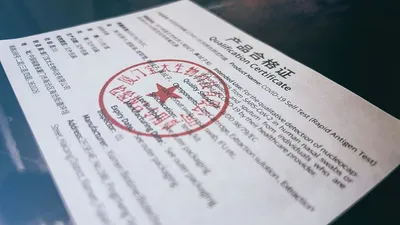

.webp)

.webp)



.webp)
.webp)
.webp)
.png)