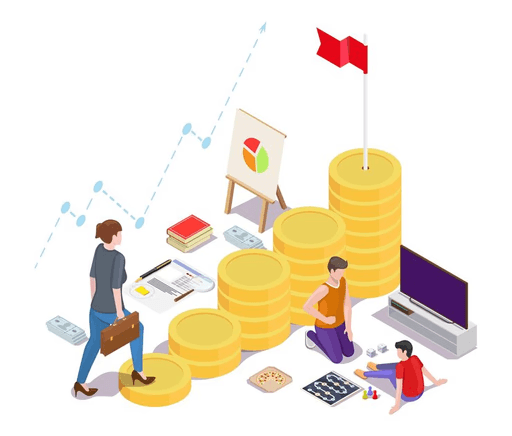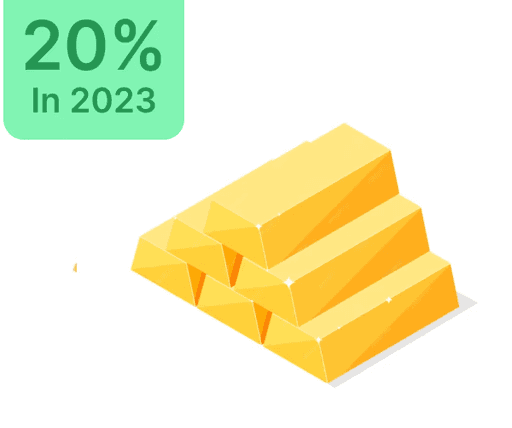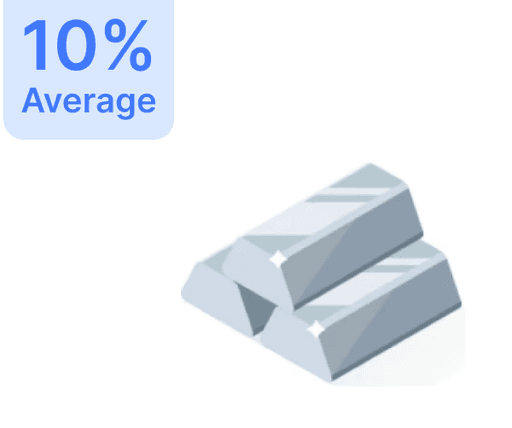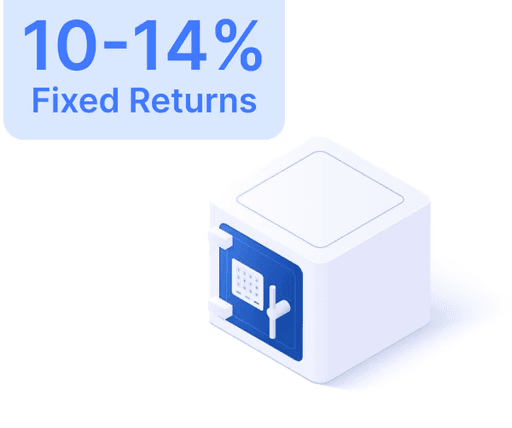How to Register and Login to JK Bank Netbanking Easily?

 Mar 21, 2024
Mar 21, 2024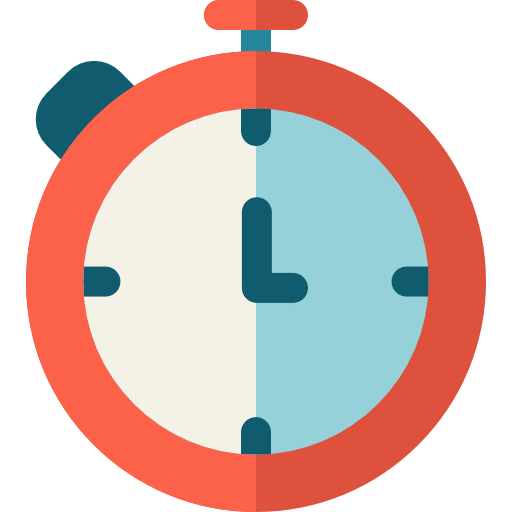 15 Mins
15 MinsIntroduction:
In today’s digital world, secure financial management is essential. Recognizing this need, Jammu & Kashmir Bank provides secure and user-friendly internet banking services. With the growing demand for online banking, JK Bank has optimized its registration and login processes, enabling customers to access banking services anytime, anywhere.
This comprehensive guide delves into the registration and login processes for JK Bank netbanking, empowering you to manage your financial transactions with ease. As of February 8, 2024, JK Bank has revamped its internet banking platform tailored for both retail and corporate customers, catering to a wide range of banking needs.
The guide outlines the seamless registration process, from navigating the JK Bank homepage to setting up your online account. It also covers the login procedure, ensuring a smooth and secure access to your account.
Starting the JK Bank netbanking registration process is straightforward and can be done from either home or office. Visit the J&K Bank homepage and locate the "LOGINS" tab. Select either retail or corporate banking based on your needs, and fill in the necessary details to set up your online account. The registration involves steps like OTP and debit card verification for enhanced security.

Once your account is activated, logging in is simple. Use your unique User ID and password to enter the JK Bank netbanking portal for services ranging from balance checks and fund transfers to fixed deposits and bill payments.
The convenience of JK Bank netbanking not only saves time but also enhances financial management, providing peace of mind.
If you forget your credentials, JK Bank offers a secure password reset process, ensuring quick recovery. The bank’s commitment to customer service is evident in its intuitive interface and comprehensive support.
The article also covers fund transfer options within JK Bank or to other banks using NEFT, RTGS, and IMPS. Detailed instructions are provided to help users navigate through these processes effortlessly.
This guide will equip you to handle your banking online with JK Bank netbanking, optimizing your financial strategy with cutting-edge banking technology.
JK Bank Netbanking: Registration and Login Process
As of February 8, 2024, JK Bank offers detailed information about its internet banking services. This section focuses on the JK Bank netbanking registration and login process for those seeking access.
To register for JK Bank netbanking, follow these steps:
- Visit the J&K Bank homepage.
- Hover over the "LOGINS" tab.
- Click "Register for Net-Banking" under the Net-Banking section.
- Select Retail or Corporate Banking, as needed.
- Click "Create one."
- Submit the completed online form.
- Enter the OTP received on your mobile.
- Provide debit card details for verification.
- Create your netbanking User ID and password.

Login process for JK Bank netbanking:
- Visit the JK Bank netbanking portal.
- Input your User ID.
- Enter your password to log in.
Once logged in, access services like checking balances, transferring funds via NEFT, RTGS, IMPS, paying bills, downloading statements, and more.
Also read: YES Bank Introduces Convenient Online Process for Generating Debit Card PIN
If you've forgotten your login password, reset it as follows:
- Visit the JK Bank homepage.
- Click "LOGINS."
- Select "e-banking login."
- Choose Retail Banking.
- Click "Forgot Password."
- Enter valid JK Bank debit card details.
- Authenticate with OTP.
- Create a new password.
To transfer funds with JK Bank Netbanking:
- Log in with your User ID and Password.
- Select "Fund Transfer" from the menu.
- Choose NEFT, RTGS, or other transfer types.
- Select "Within JK Bank" or "Other Bank Transfer."
- Provide beneficiary account details: account number, IFSC code, and name.
- Enter the transfer amount and any remarks.
- Click "Submit" to confirm the transfer.
Verify all details before submitting to prevent errors.
Stay connected with JK Bank netbanking and manage your finances efficiently.
Conclusion:
In conclusion, J&K Bank’s netbanking services stand out for their accessibility, security, and efficiency in digital banking. The comprehensive registration and login processes enable customers to comfortably embrace online banking. This boosts financial inclusivity and satisfaction.
The benefits of JK Bank's netbanking are significant, offering convenience without visiting branches, which is invaluable in today’s fast-paced world. For businesses, it provides a platform to streamline financial transactions and focus on growth.
JK Bank’s security protocols ensure the protection of transactions and data, giving users peace of mind. The use of OTP and debit card verification during registration and access highlights the bank’s focus on safeguarding information, building trust in its digital offerings.

The wide-ranging functionalities on JK Bank’s netbanking platform cater to diverse needs—from balance inquiries to complex transactions like fixed deposits and bill payments—making it a versatile financial management tool.
Additionally, the ease of resetting passwords ensures continuous support in your digital banking journey, which is critical for user satisfaction and engagement. This positions JK Bank netbanking as a robust solution for financial management.
The described fund transfer processes within JK Bank or to other banks emphasize system efficiency, promoting better transaction handling.
JK Bank’s commitment to evolving digital banking keeps it a leader in the industry, ensuring services remain user-friendly and secure, adapting to customer requirements.
In summary, JK Bank's netbanking provides a secure, intuitive platform for financial management, empowering users with confidence. As digital banking gains momentum, JK Bank is well-prepared to meet these demands with innovative services.
NEFT: National Electronic Funds Transfer
RTGS: Real Time Gross Settlement
IMPS: Immediate Payment Service
UPI: Unified Payments Interface