For every trader and investor using Zerodha, having quick access to critical account details is essential. One such important piece of information is your BO ID—a unique identifier that plays a crucial role in your demat and trading operations. Whether you’re new to Zerodha or a seasoned trader, knowing how to obtain your BO ID online can save you time and help you navigate the world of digital trading with ease.
In this detailed guide, we’ll walk you through two simple ways to obtain your BO ID in Zerodha online. We’ll explain what a BO ID is, why it’s important, and provide step-by-step instructions for both methods. Along the way, you’ll find valuable tips, real-life anecdotes, and security best practices to ensure that your trading journey remains seamless and secure.
What Is a BO ID and Why It Matters
Before diving into the methods, it’s important to understand what a BO ID is. In the context of Zerodha, the BO ID (Back Office ID) is a unique identifier linked to your demat account. It serves as a critical reference that ties your trading activities, holding details, and corporate actions to your account. Similar to how a passport number verifies your identity internationally, the BO ID confirms your identity and links your trades and holdings in the world of equity investing.
Why You Should Keep Your BO ID Handy
- Efficient Trade Verification: The BO ID helps you verify executed trades and reconcile account statements.
- Streamlined Corporate Actions: Dividend payouts, bonus issues, and other corporate actions are processed faster when your BO ID is correctly linked.
- Customer Support: When you need assistance or need to resolve discrepancies, your BO ID is essential for customer service representatives to locate your account specifics.
- Regulatory Compliance: Maintaining up-to-date details like your BO ID is crucial for regulatory compliance, ensuring your trading and investment activities remain transparent and secure.
Imagine a scenario where you are reviewing your demat account details late on a market day or just before a crucial investment decision; having your BO ID readily available not only instills confidence but also helps resolve issues efficiently if any discrepancies occur.
Two Ways to Obtain Your BO ID in Zerodha Online
Zerodha has made it incredibly simple to retrieve your BO ID online. Whether you prefer to navigate your account details via the digital console or prefer reaching out to customer support, both methods are designed for ease of use and quick access. Let’s explore them in detail.
Method 1: Retrieving Your BO ID Through the Zerodha Console
The Zerodha Console is an online dashboard that provides customers with a comprehensive view of their trading and investment accounts. One of its many features includes displaying your BO ID along with other critical account information. This method is straightforward and can be completed entirely online with just a few clicks.
Step-by-Step Guide Using the Zerodha Console
- Log in to Your Zerodha Account:
- Start by visiting the official Zerodha Console website. Ensure that you are using a secure internet connection and that the URL begins with “https://”, guaranteeing a secure connection.
- Enter your login credentials (User ID and Password) to access your account. If you have enabled two-factor authentication (2FA), complete the process by entering the OTP sent to your registered mobile number.
- Navigate to Your Profile or Demat Account Section:
- Once you are logged in, locate the section that details your account information. This is often found under a tab labeled “My Profile” or “Demat Details.”
- Look for a segment that indicates your account identification details. The BO ID should be featured alongside other important identifiers such as your Client ID, DP ID (Depository Participant ID), and your demat account number.
- Locate the BO ID:
- Identify the field clearly marked as “BO ID” or “Back Office ID.” This unique alphanumeric code is typically visible in the overview of your demat account details.
- If necessary, use the search or filter options within the console to quickly locate the BO ID on the page.
- Verify and Note Down Your BO ID:
- Once you’ve located your BO ID, verify that it matches any previous records or communications from Zerodha regarding your account details.
- For future reference, it’s a good idea to note down or securely save your BO ID. Many traders keep a digital note or a printed copy in a secure file to ensure it is readily accessible when needed.
A Real-Life Example
Consider the story of Arjun, a young trader from Pune. He was gearing up for his first major investment and needed to verify his demat account details, including his BO ID, to ensure a smooth transaction process. By logging into the Zerodha Console and navigating to the “My Profile” section, Arjun was able to quickly locate his BO ID. This simple process not only boosted his confidence in the online system but also ensured that his trading activity was supported by accurate, real-time data. For Arjun, this method validated that digitization has made account management both intuitive and secure.
Method 2: Obtaining Your BO ID via Zerodha Customer Support
Sometimes, even the most robust online systems can benefit from a human touch. If you encounter any difficulties retrieving your BO ID through the Console, or if you prefer personalized assistance, contacting Zerodha’s customer support is an excellent alternative. Zerodha’s support team is well-equipped to handle such queries and can safely guide you through the verification process.
Step-by-Step Guide Using Customer Support
- Visit the Zerodha Help Section:
- Start by accessing the Zerodha website and navigate to the “Support” or “Help” section of the site. This section is typically accessible from the homepage and often offers multiple channels of communication.
- Initiate a Support Request:
- You can begin by using the in-app chat option provided within your Zerodha Dashboard. Alternatively, you can email the support team directly. Zerodha also has a dedicated phone helpline which can be used if you prefer speaking to a representative.
- When initiating your request, clearly state that you need assistance in retrieving your BO ID. Specify that you have tried accessing the details via the online console but require further support to ensure accuracy.
- Verify Your Identity:
- For security purposes, the support team might require you to verify your identity. This could include answering security questions, confirming personal information, or entering an OTP sent to your registered mobile number.
- This verification is essential to protect your account from unauthorized access and ensures that your personal details remain secure.
- Receive Your BO ID:
- Once your identity is verified, the customer support representative will provide you with your BO ID. They might send it via secure email communication, a supported chat session, or even an SMS on your registered mobile number.
- Make sure to confirm that the details provided match your previous records, and if necessary, ask for guidance on where to locate it within the console for future ease of access.
- Follow-up and Record the Information:
- Upon receiving your BO ID, take a moment to note it down or save it in a secure digital format. It’s also helpful to ask the support team if there are any precautions or additional steps you should take to protect your account.
- If you have any further questions about your demat account or related services, don’t hesitate to ask, as customer support is there to ensure your trading experience is smooth and informed.
A Trustworthy Support Experience
Sita, a long-time investor from Mumbai, once faced issues when she couldn’t locate her BO ID using the Console. A quick call to Zerodha’s customer support resolved her issue within minutes. Sita appreciated the professional assistance she received and noted that the support team not only provided her BO ID but also advised her on how to manage her account details for improved security. Her experience underscores the importance of having multiple options for obtaining crucial information, making sure candidates never feel stranded in the digital banking era.
Security Best Practices When Accessing Your BO ID
While the convenience of online methods is unmatched, it is crucial to prioritize security when handling sensitive account details such as your BO ID. Here are some best practices every trader should follow:
- Verify Website Authenticity: When logging into the Zerodha Console or accessing customer support, always check that the website URL begins with “https://”. Look for the security padlock icon in the browser address bar.
- Keep Your Credentials Private: Never share your login credentials, PINs, or OTPs with anyone. Zerodha will never ask for these details over an unsecured channel.
- Enable Two-Factor Authentication (2FA): Enhance account security by enabling 2FA. This ensures that even if your password is compromised, unauthorized access is prevented.
- Regularly Monitor Your Account: Regularly review your account activity and check for any discrepancies. If you notice unusual activity, report it immediately to customer support.
- Secure Your Devices: Whether you’re using a computer, tablet, or smartphone, ensure that your device has updated security patches and antivirus software installed.
Benefits of Knowing Your BO ID
Having quick and easy access to your BO ID is more than just a convenience—it’s a fundamental part of efficient trading and account management. Here are some benefits:
- Faster Resolutions: Whether you encounter an issue with a corporate action or need to reconcile a trade, having your BO ID readily accessible can streamline communication with support teams.
- Enhanced Transparency: It allows you to cross-check your investment portfolio and trade history, ensuring complete transparency in your financial dealings.
- Empowered Decision-Making: With all your account details at your fingertips, you’re better equipped to make informed trading decisions and maintain a robust financial plan.
- Seamless Record-Keeping: Keeping a secure record of your BO ID helps build an organized digital ledger. This can be invaluable during audits, tax time, or while addressing regulatory queries.
Final Thoughts: Embracing Digital Simplicity with Confidence
The process of obtaining your BO ID in Zerodha online is a testament to how digital innovation has transformed the way we manage our finances. Whether you choose to retrieve your BO ID directly through the Zerodha Console or prefer a guided approach by contacting customer support, both methods are designed to empower you with the essential information you need to make your trading journey smoother.
By embracing these digital methods, you join the growing community of traders who value efficiency, security, and convenience. Remember, knowledge is power—keeping your account details updated, including your BO ID, ensures you’re always in control of your investments and ready to take advantage of every market opportunity.
Take a moment today to log in, check your BO ID, and if needed, reach out to support so that your trading operations remain as seamless as possible. Whether you’re a seasoned trader like Arjun or a dedicated investor like Sita, these tools and practices are designed to help you navigate the digital financial landscape with confidence.
Happy trading, and here’s to unlocking a smoother, more efficient investment journey with Zerodha’s online innovations!
SEO Keywords and Concepts Integrated
- BO ID in Zerodha
- How to obtain BO ID online
- Zerodha BO ID retrieval methods
- Digital trading account verification
- Secure demat account management
- Online customer support Zerodha
By keeping these keywords in mind, this guide is perfectly tailored to address your digital trading needs while ensuring that the content is both search-friendly and valuable to fellow traders looking for streamlined account management solutions.

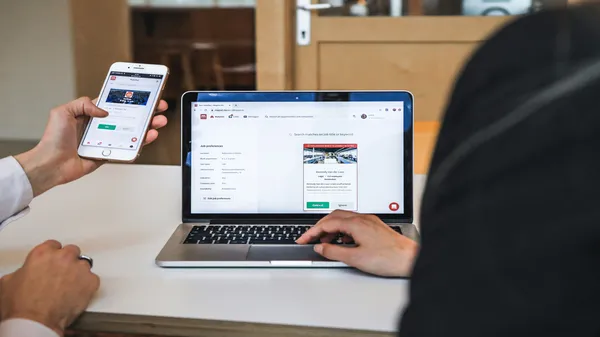


.webp)

.webp)



.webp)
.webp)
.webp)
.png)