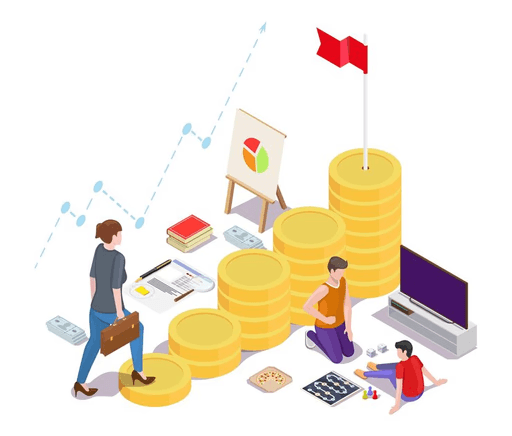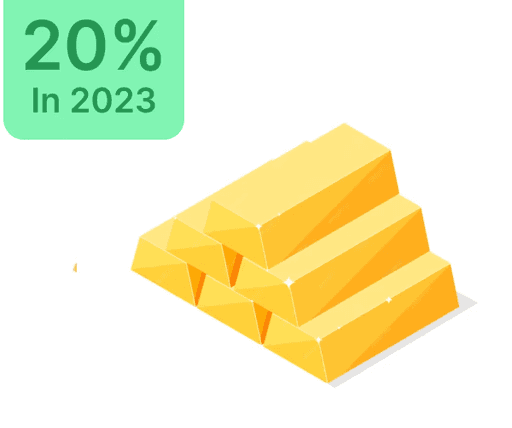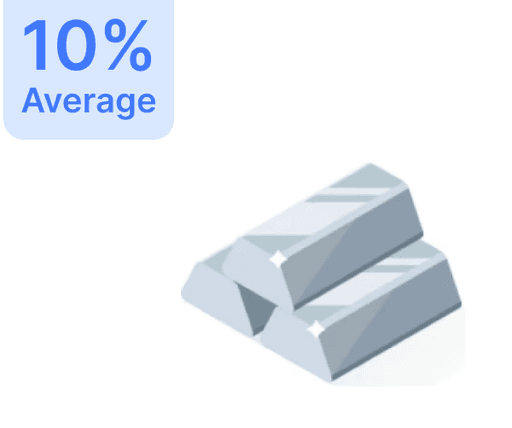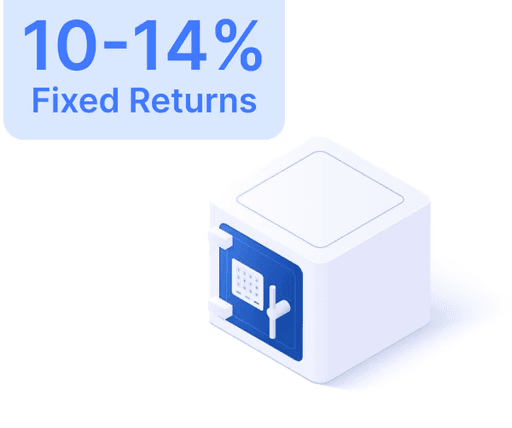3 Effortless Ways to Link Canara Bank Account with Aadhaar

 Mar 22, 2024
Mar 22, 2024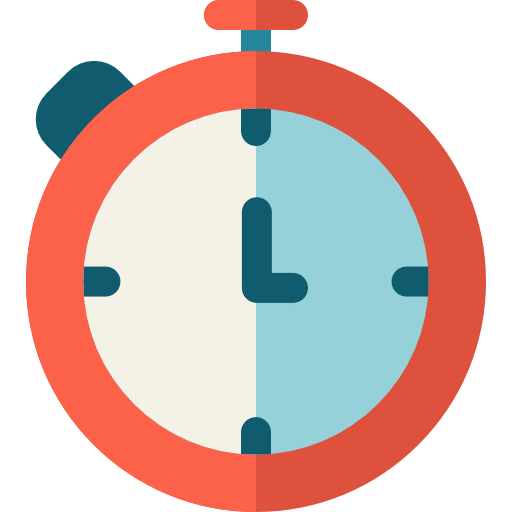 15 Mins
15 MinsCanara Bank, a prominent public sector bank in India, offers the convenience of linking your bank account with your Aadhaar card for increased security and ease of banking. Here's how you can do it:
- Link Aadhaar Online: For customers using internet banking, this process is simple. Ensure you're registered for netbanking, then:
- Log in to your Canara Bank internet banking account.
- Select the account for Aadhaar linkage.
- Navigate to the Services section.
- Choose Others and click Update Aadhaar Number.
- Enter your 12-digit Aadhaar number and select Update.
- Link Aadhaar Offline: If you prefer offline methods, visit a branch:
- Go to the nearest Canara Bank branch.
- Fill out the Aadhaar Seeding form.
- Attach a self-attested Aadhaar copy.
- Submit the form to a bank executive and present your original Aadhaar for verification.
- Receive a receipt with an acknowledgement number for checking linkage status.
- Expect your Aadhaar to be linked within two working days.
- Link Aadhaar via ATM: Use Canara Bank ATMs as follows:
- Swipe your ATM card and choose your language.
- Enter your PIN and select Main Menu.
- Click on Other Services, proceed to More, then Aadhaar Number Registration.
- Enter your 12-digit Aadhaar number twice for confirmation.
- Select account type and confirm successful Aadhaar linkage.
Canara Bank offers these options to ensure the Aadhaar linking process is seamless and user-friendly. If you have a Canara Bank account, take advantage of these methods to link your Aadhaar hassle-free today.