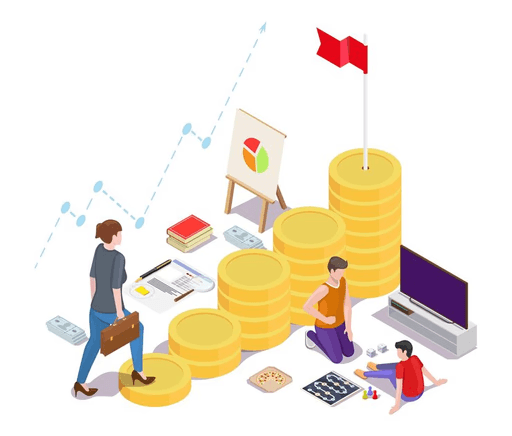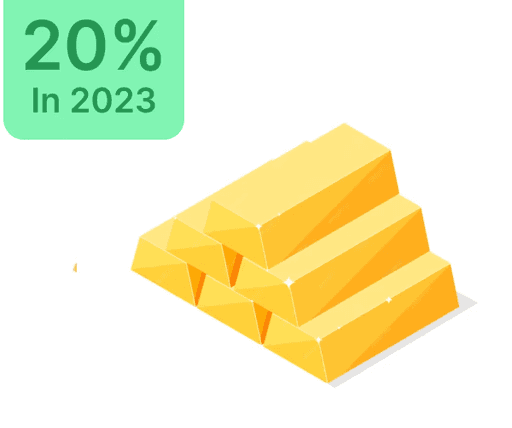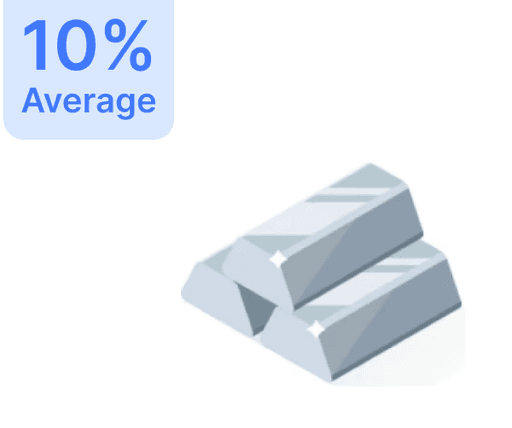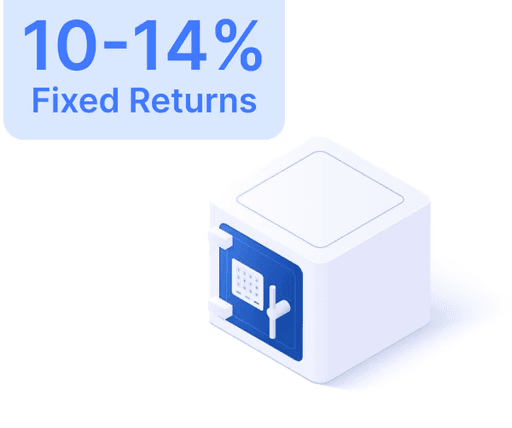How to Master DCB Netbanking Login in 5 Easy Steps?

 Mar 20, 2024
Mar 20, 2024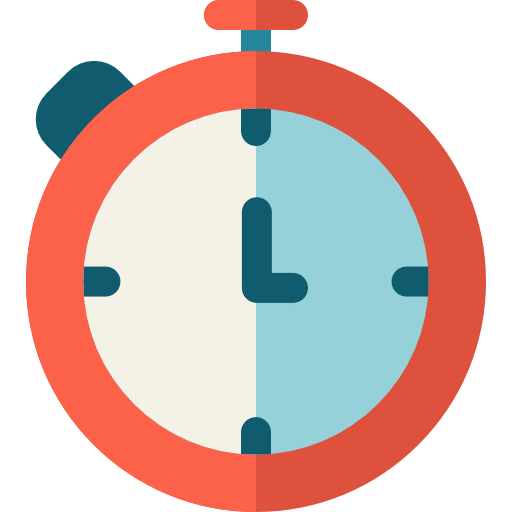 15 Mins
15 MinsIf you're a DCB Bank customer requiring help with DCB Netbanking login, this guide offers comprehensive steps for accessing DCB Netbanking, signing up for internet banking, resetting passwords, and transferring funds through DCB's digital services.
DCB Netbanking Login Process
- Visit the DCB netbanking login portal.
- Enter your User ID and Password, then choose options like Dashboard, Account Summary, Funds Transfer, Manage Beneficiaries, or Deposit Accounts.
- Click "Login" to proceed.
Registering for DCB Bank Internet Banking
- Go to the DCB net banking login page.
- Click "Register for Personal Internet Banking."
- Complete the Online Registration form for DCB Internet Banking and click "Continue" to submit your request.
- Alternatively, visit your nearest DCB Bank branch with a filled internet banking registration form.
Also Read:Tracking SBI Internet Banking Transactions Using Reference Numbers
Resetting DCB Bank Netbanking Password
- Navigate to the DCB Bank netbanking login portal.
- Click "Forgot Password? Click Here."
- Select the reset method: "Registered mobile no. and email ID" or "debit card details."
- Click "Submit."
- Provide the required information as per your choice and click "Submit" again to reset the password.
Transferring Funds via DCB Netbanking
DCB customers can transfer funds within DCB accounts or to other banks effortlessly. Follow these actions:
- Log into DCB netbanking.
- Go to the "Payments & Transfers" tab and select "Fund Transfer."
- Choose "Interbank" (for transfers to other banks) or "Intrabank" (within DCB bank), as needed.
- Select the transfer mode (NEFT or RTGS) and provide necessary details, including debit/credit accounts and beneficiary information.
- Input the transfer amount and remarks if any.
- Review and consent to the "Terms & Conditions" for executing the transfer.
Contacting DCB Netbanking Support
For support or inquiries, DCB Bank customer service is accessible via:
- Phone: 022 6899 7777 or 040 6815 7777
- Email: customercare@dcbbank.com