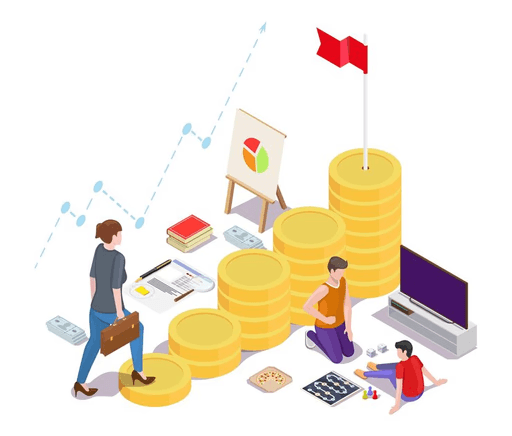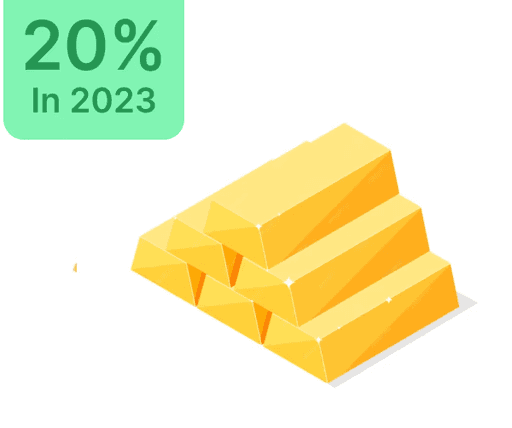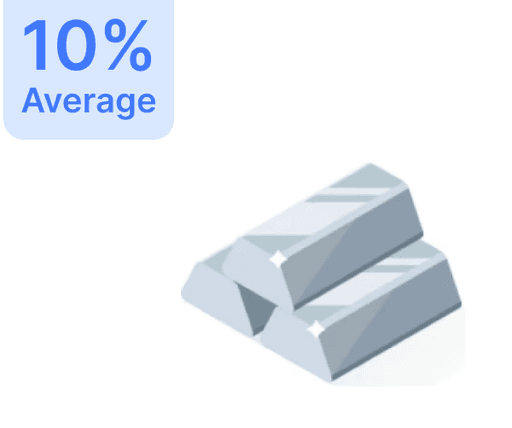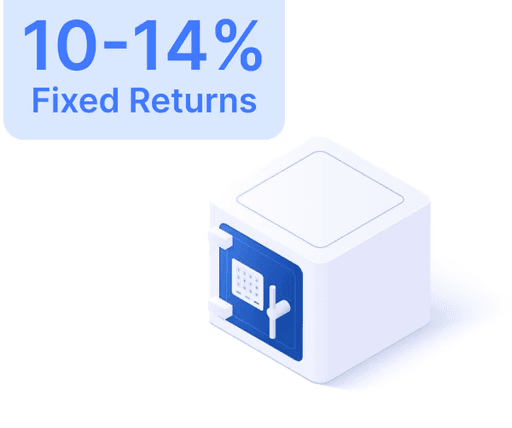How to Quickly Block Your PNB Credit Card in 4 Ways

 Jul 29, 2024
Jul 29, 2024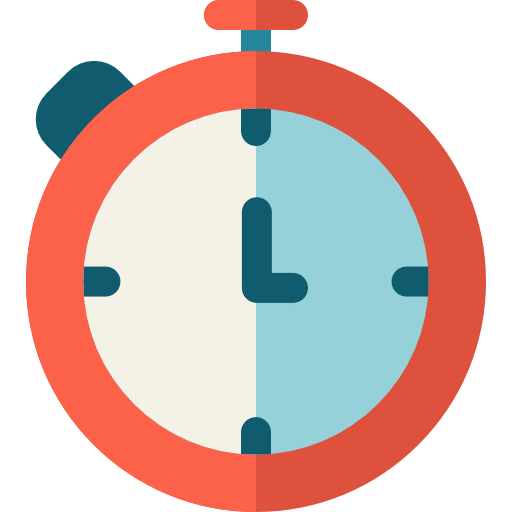 15 Mins
15 MinsIf your Punjab National Bank (PNB) credit card gets misplaced or stolen, it's essential to act swiftly to block or hotlist the card, preventing unauthorized access. PNB provides multiple ways to secure your account easily.
How to Block Your Credit Card via Net Banking:
- Log in to Net Banking: Use your credentials to access the PNB net banking portal.
- Navigate to Value Added Services: Select the 'Value Added Service' tab for various options.
- Select ATM/Debit Card Hotlisting: Manage your card status from here.
- Choose Account Number: Identify the account associated with your card.
- Proceed to Block: Locate your card number and proceed to block it.
- Enter Transaction Password: Enter your Internet Banking Service password to confirm.
- Confirmation: You will receive a notification confirming that your card is hotlisted.
How to Block Your Credit Card via Mobile App:
- Log in to PNB One App: Access the app with your login information.
- Access Credit Card Options: Tap 'Credit Card' to explore settings.
- Select Hotlist Credit Card: Choose the account linked for card blocking.
- Choose Specific Card: Select the card to proceed.
- Enter Password: Complete the process by entering your transaction password.
- Note: Once blocked, the card cannot be reactivated; a new one will be issued.
Block via Customer Care:
- Call Customer Service: Dial toll-free 1800 180 2222/1800 103 2222 or paid number 0120-2490000.
- IVRS Module: Follow the Integrated Voice Response System prompts.
- SMS Option: Send 'HOT' followed by your card number to 5607040.
Block Offline at a Branch:
- Visit a Branch: Go to your nearest PNB branch with necessary documents.
- Request Assistance: A bank representative will help you immediately block or hotlist your card.
Conclusion: Promptly blocking your lost or stolen PNB credit card helps prevent unauthorized use and fraud. Choose from net banking, a mobile app, customer care, or visiting a branch for secure actions that protect your finances.
[MSMEs]: Micro, Small and Medium Enterprises, [CIBIL]: Credit Information Bureau (India) Limited, [MICR Code]: Magnetic Ink Character Recognition Code, [RTGS]: Real-Time Gross Settlement, [IMPS]: Immediate Payment Service, [NEFT]: National Electronic Funds Transfer, [NBFCs]: Non-Banking Financial Companies, [TDS]: Tax Deducted at Source, [KYC]: Know Your Customer, [IRDA]: Insurance Regulatory and Development Authority of India, [GRN]: Goods Received Note, [PIN]: Personal Identification Number, [OTP]: One-Time Password, [Indian Succession Act, 1925]: Indian Succession Act, 1925, [UPI]: Unified Payments Interface, [RBI]: Reserve Bank of India, [UIDAI]: Unique Identification Authority of India, [URN]: Update Request Number, [SSUP]: Self-Service Update Portal, [GST]: Goods and Services Tax, [PDF]: Portable Document Format, [SIP]: Systematic Investment Plan, [ETF]: Exchange-Traded Funds, [MICR]: Magnetic Ink Character Recognition, [Folio No.]: Folio Number, [PAN]: Permanent Account Number, [SFB]: Small Finance Bank, [NGO]: Non-Governmental Organization, [KEGF]: Kerala Evangelical Graduates Fellowship, [MED]: Micro Enterprises Development, [AuM]: Assets Under Management, [PFRDA]: Pension Fund Regulatory and Development Authority, [REITs]: Real Estate Investment Trusts.